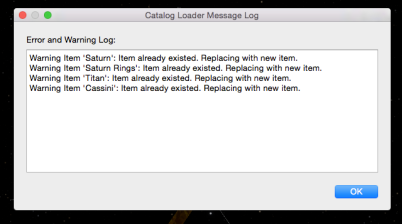| << Previous: Showing Angles |
Cosmographia obtains information needed for rendering the solar system from catalog files. These files, generally formatted in JavaScript Object Notation, define the data sources and the appearances of trajectories, orientations, natural bodies, spacecraft. They also serve as sources of instrument observation timelines and supporting SPICE data sets.
At start-up, Cosmographia loads a large number of catalog files provided in its distribution package that define core Solar System bodies and SPICE data needed to compute their trajectories and orientations.
More catalog files defining attributes of natural bodies, spacecraft, sensors, or observations to be visualized in addition to the core set(s) of mission-specific SPICE kernels needed to support such visualization can be loaded into the program at any time. Any loaded catalog file can be unloaded to improve Cosmographia performance be freeing up memory, or to cease visualizing the object that file defines.
To load a catalog:
-
Top menu: File > Open Catalog > Select desired catalog file
-
Keyboard: COMMAND-O > Select desired catalog file
-
Command line: list catalog files names on the command line after all other options
To unload the last loaded catalog:
-
Top Menu: File > Unload Last Catalog
-
Keyboard: COMMAND-W
Precedence Rules
When working with a set of catalog files for a mission using SPICE data, the loading of separate catalog files must be done in order of information dependency. For instance, the catalog file listing mission SPICE data must be loaded prior to any natural body, spacecraft, sensor, or observation files since each of the latter requires Cosmographia to read SPICE data.
In general, mission catalog files should be loaded in this order:
-
catalog file(s) listing SPICE data.
-
catalog file(s) defining spacecraft.
-
catalog file(s) defining natural bodies that are not included in the Cosmographia’s core body set.
-
catalog file(s) defining sensors.
-
catalog file(s) defining observations.